Is the Note to Followers worth using? Some sellers say it isn't because they never look at them. I used to think that way as well. Then I decided to give it a try again. I became a believer in using them. Here's why:
1) It's a great way to a) provide an exclusive freebie as a "thank you" without having to do a flash freebie that they probably won't see and b) remind them of your new products, old products, and seasonal products.
2) It's free promotion going directly to people that clicked on the green star. Okay some of them may just be following you because of a giveaway or something, but maybe you'll hook them in with your fabulous notes.
3) Over 50 followers clicked on the download link I provided. Yes, I have over a thousand followers, but that is over 50 people continuing to interact with me. Buyers that aren't sellers don't always act like seller-buyers. Many of them do open those notes, so send them out!
❉ You can send out a note every 30 days. I would NOT waste it on just announcing a site wide sale. TPT puts up banners announcing the sale right on the site. Also, everyone puts up images on all of the Social Media outlets to announce a site wide sale. So use it for something more important.
❉ You can access your Note to Followers from the drop down menu or the Marketing tab on your dashboard.
❉ Do not use emojis. This evidently causes problems with your post showing everything.
❉ You should be following your own store. If not, go click your own green star. Once your note arrives, be sure to check it. I had one go out that didn't attach the image even though it showed the image on the preview. If this happens, submit a ticket to TPT. They were able to delete the note and allow me to resend it.Happy Note sending!!


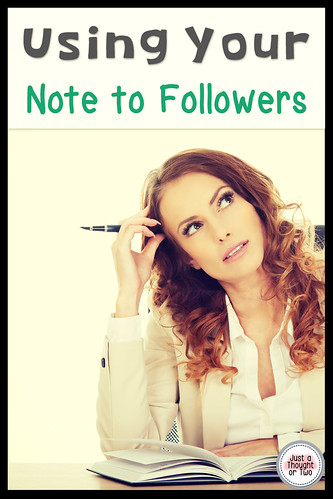
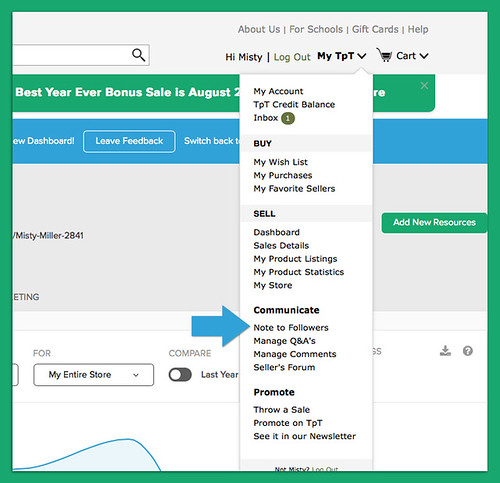

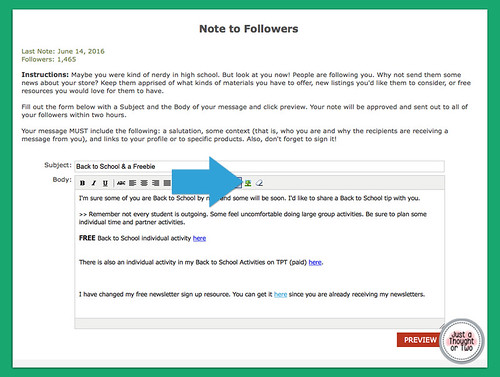
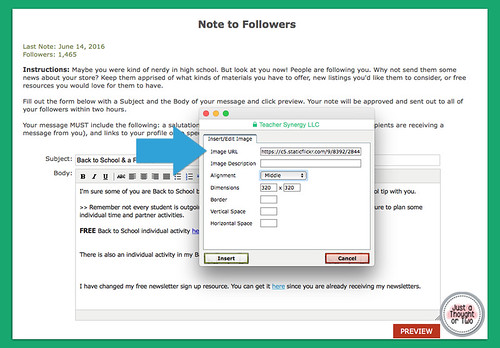

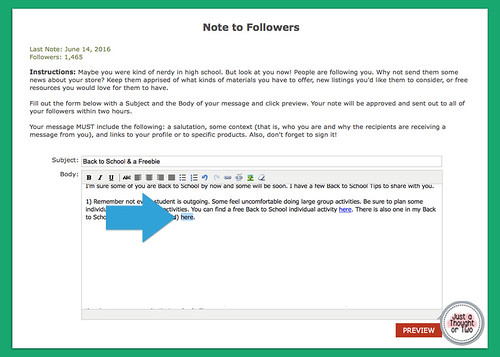
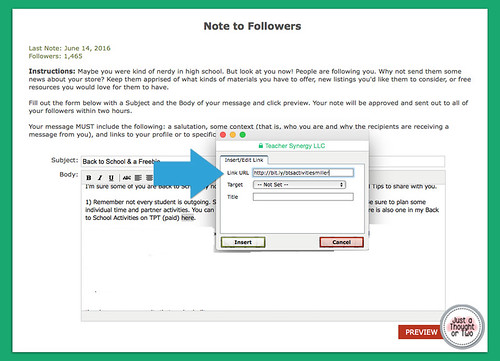
Thanks Misty! This is GREAT advice!
ReplyDeleteYou are quite welcome! :)
DeleteVery helpful! Thanks for putting this together!
ReplyDeleteVery helpful Misty, thanks for the visuals!
ReplyDeleteThanks! Great tutorial. :)
ReplyDeleteThank you!!!!
ReplyDelete