Everyone has a different way to organize. This system has worked for me for several years.
I start with a main folder for Teachers Pay Teachers. Inside that folder, I break it down into some categories: Marketing, Completed Products, Products to Finish, Data, etc.
I then break each of those folders down. For example inside the Completed Products Folder is a folder for each product I have created. Inside the product folder is a copy of the product, a copy of the preview, and the editable pieces for the product.
In my Design Tools folder, I have a Clip Art for TPT folder. Inside are several category folders including graphics, photos, borders, etc. I keep each product together inside the category. I don't group them by theme or artist.
I did change the folder preview to the clip art preview to help me find things easier. On my Mac, I use Image2icon, which is a free download, to change my folder preview.
This keeps me organized. Of course, I am terrible at putting things in the right folder when I download something. So every now and then I have to go in and clean up my folders. In fact, it is time to straighten them up.
I encourage you to find a system that works best for you!





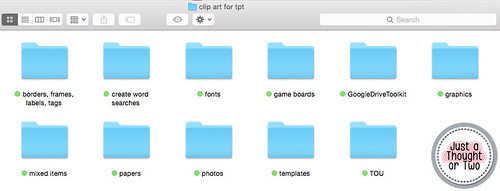
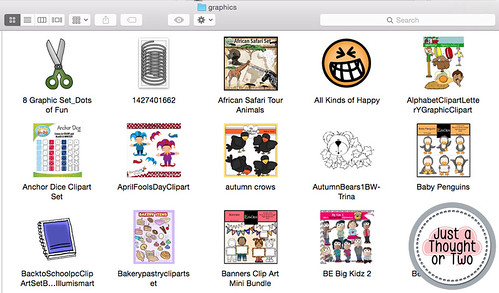

I've only got 30 or so products in my store and I think keeping your files organized is one of the most difficult things to do. I soon realized that: organisation is ONE of the keys! Thanks for your article !!
ReplyDeleteYes! Start organizing now before you have hundreds. Find a system that works for you when you have a small amount. It is MUCH easier!! :)
DeleteThank you! Thank you! Thank you!
ReplyDeleteI've had my Mac for a year and have been trying to figure out how to change the folder image. Life just got easier!
Best wishes,
Heather
Glad I could help you out!
Delete