
Bundling Your Products
Thursday, January 26, 2017
- Leave a Comment
After making several products, you can bundle these smaller products together. Products can be grouped together in a bundle in a few different ways.
↬ Grade Level Bundle - a selection of products from your store that fit a specific grade level such as 2nd grade or 6th grade.
↬ Subject Specific Bundle - a selection of products from your store that are all the same subject such as Reading or Social Studies
↬ Skill Specific Bundle - a selection of products from your store that are all the same skill such as fractions or part of speech
↬ Product Line Bundle - a selection of products from your store that are all the same type of product such as Bingo games or Reader's Theater
↬ Seasonal or Holiday Bundle - a selection of products from your store that are all the same season/holiday such as Winter or Valentine's Day
Once you decide how you want to bundle your products, it's time to put them together and upload. To put them together, I find the best way is to put the resources in a folder and ZIP the folder. I do make a new cover for the bundle and create a preview that shows a few things in the bundle.
To zip (or compress) your folder on a Mac, put your resources in the folder and right click. Choose "Compress" and it will zip the folder. You can also just highlight the resources you want to put together and compress them that way. It will put them in a folder. You will need to rename the folder as it calls the zip "Archive".
To zip (or compress) your folder on a PC, put your resources in the folder and right click. Choose "Send To" and then "Compressed (zipped) Folder".
Once you've uploaded your new bundle, the description will need things added to it. Be sure to hyperlink between the bundle (link to individual resources) and the individual products (link to bundle). This will help alleviate confusion on the buyer's part. To hyperlink, add the following and insert your links and text: <a href=YOUR LINK HERE>YOUR TEXT HERE</a>. If you want to make it bold as well, add: <strong> to the front and </strong> to the end of your text.
Another thing to add to your description is the file type that your individual products are in. Are they PDFs, Powerpoints, or another type of file? Make this clear in your description (towards the top if possible) so buyers know.
Pricing bundles can be tricky. Most people do somewhere between 20-30% off the total price. I have a range of 20-40% off based on total price. It's up to you but be consistent in how you price.
One last word on Bundles. You can make Growing Bundles. This is where you start the bundle with a couple of products and add to it as time goes on. Usually, the price starts low and is raised over time. If you are doing a Growing Bundle and provide a timeline for additions to the bundle, be sure you meet those deadlines! It is bad business to give a timeline and not meet it. Buyers tend to get frustrated with that.
Subscribe to:
Post Comments (Atom)

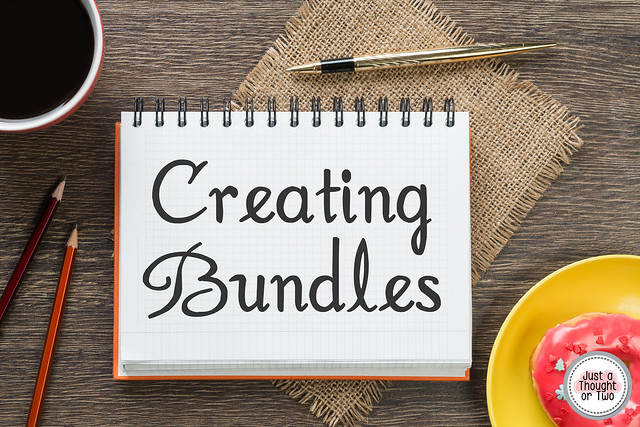

No comments
Post a Comment