Each month I do an internet search for any of my resources that have been posted illegally online. Yes, I have found some over the last couple of years. Sometimes I find my free items and sometimes paid ones. It is important to do the search and take the action necessary to have the illegally posted items removed. I even ask that the free items be removed as it isn't getting people into my store.
How to Search
Searching can be difficult if you have a common name. I never knew my name to be common but there's evidently a singer out there with the same name. On my copyright tagline, I always include my name and social media name so it looks like this: ©Misty Miller, Little Room Under the Stairs 2016.
✎ I can then search for Misty Miller Little Room Under the Stairs or just Little Room Under the Stairs.
✎ I also search with filetype: pdf at the end.
✎ Another way I search is with resource titles. I will choose a few each month and do a random search.
What happens when you find your resource?
✎ Send an email. I send them an email letting them know that the resource is mine and that my Terms of Use does not allow it to be posted on-line. Sometimes it's a teacher, sometimes a principal, sometimes a superintendent, and sometimes it's a website. Email whoever you can trace it to.
✎ Follow up. I continually check to be sure the item has been removed. They won't always email you back. If it has, then it's over until the next month. If it is still up, I send another email after 4 or 5 days.
The copyright/trademark forum on TPT is a great source of information and helpful people if you have questions after finding your resources illegally posted. There are also a couple of resources on TPT that can help you with wording for violation letters. I've been lucky to have only dealt with this through email. Everyone so far has complied with my requests. Click here to take a look at the resources on TPT. If there are others, they did not come up in my search.
Mark it on your calendar and do your monthly checks!


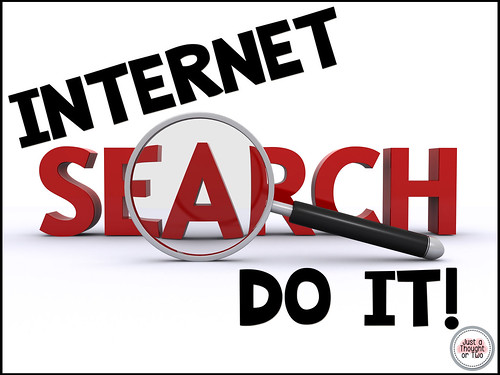

Thanks for these helpful tips. Going to do a search now...
ReplyDeleteHi Misty,
ReplyDeleteWhen you refer to your tagline, are you talking about just your © and name at the bottom of your products? Have you done something special to it to make it show up in a search? Or does simply putting your copyright at the bottom make it show up in a search? I use the metadata step in Adobe DC and thought that is what makes it traceable in a search. I'm so confused. I've also started adding a tag to my powerpoints when I save. Not sure if that does anything since all of my products are in pdf format.
Joyce
Hi Joyce. Yep, I'm just talking about the copyright symbol, name that I put on every page of my products. Google search will pick that up. I occasionally will put in a specific title. From what I've read on the Adobe site, you can use the metadata to help with search "(Optional) Click Additional Metadata to add other descriptive information, such as copyright information."
DeleteGuess I didn't quote enough of that from Adobe. Here it is:
DeleteAdd a description to Document Properties
You can add keywords to the document properties of a PDF that other people might use in a search utility to locate the PDF.
Choose File > Properties.
Click the Description tab, and type the author’s name, subject, and keywords.
(Optional) Click Additional Metadata to add other descriptive information, such as copyright information.